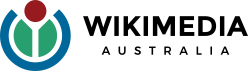Workshops
(updated layout) |
(updated layout) |
||
| Line 16: | Line 16: | ||
{{#linkcards: | {{#linkcards: | ||
| link1 = https://outreachdashboard.wmflabs.org/training/editing-wikipedia | | link1 = https://outreachdashboard.wmflabs.org/training/editing-wikipedia | ||
| title1 = Wikipedia Training Modules | | title1 = Wikipedia Basics Training Modules | ||
| image1 = | | image1 = | ||
| body1 = Self-paced training modules to help new editors get started with Wikipedia | | body1 = Self-paced training modules to help new editors get started with Wikipedia | ||
| link2 = https://outreachdashboard.wmflabs.org/training/editathons | | link2 = https://outreachdashboard.wmflabs.org/training/editathons | ||
| title2 = Training to run editathons | | title2 = Training on how to run editathons | ||
| image2 = | | image2 = | ||
| body2 = Self-paced training modules for the development of editathons and other editing events. | | body2 = Self-paced training modules for the development of editathons and other editing events. | ||
}} | }} | ||
==Useful Documents== | ==Useful Documents== | ||
Please duplicate and rename any documents before editing them. The more preparation, the better! | |||
{{#linkcards: | {{#linkcards: | ||
| link1 = https://drive.google.com/file/d/1mk2kYVr-zThjeXAn6PxAStwYJcPZ3I4I/view?usp=sharing | | link1 = https://drive.google.com/file/d/1mk2kYVr-zThjeXAn6PxAStwYJcPZ3I4I/view?usp=sharing | ||
| title1 = Edit-a-thon Checklist (PDF) | | title1 = Edit-a-thon Checklist (PDF) | ||
| image1 = | | image1 = W | ||
| body1 = | | body1 = | ||
| link2 = Editing_Guide | | link2 = Editing_Guide | ||
| title2 = Australian Editing Guide | | title2 = Australian Editing Guide | ||
| image2 = | | image2 = | ||
| body2 = | | body2 = | ||
}} | |||
| | {{#linkcards: | ||
| | | link1 = https://docs.google.com/spreadsheets/d/1NTEsl8z4Z_TI5P3RHk-W9F7d4S9kve2Hwk9OjyDo-_o/edit?usp=sharing | ||
| | | title1 = Editable suggested content spreadsheet | ||
| | | image1 = | ||
| body1 = | |||
| link2 = https://artandfeminism.org/resources/getting-started/quick-guides-for-editing/ | |||
| title2 = Art+Feminism Event Guide | |||
| image2 = | |||
| body2 = | |||
}} | }} | ||
| Line 49: | Line 59: | ||
| link1 = https://drive.google.com/file/d/1mk2kYVr-zThjeXAn6PxAStwYJcPZ3I4I/view?usp=sharing | | link1 = https://drive.google.com/file/d/1mk2kYVr-zThjeXAn6PxAStwYJcPZ3I4I/view?usp=sharing | ||
| title1 = Face-to-Face Workshop runsheet template | | title1 = Face-to-Face Workshop runsheet template | ||
| image1 = | | image1 = | ||
| body1 = | | body1 = | ||
| link2 = https://docs.google.com/document/d/1dyRvYcrhYEMVgwSGdVZUYcDNLf_-5GX0CK0PFHWSTwg/edit?usp=sharing | | link2 = https://docs.google.com/document/d/1dyRvYcrhYEMVgwSGdVZUYcDNLf_-5GX0CK0PFHWSTwg/edit?usp=sharing | ||
| title2 = Online Workshop runsheet template | | title2 = Online Workshop runsheet template | ||
| image2 = | | image2 = | ||
| body2 = | |||
}} | |||
==Create Your Event Dashboard== | |||
A dashboard will automatically collect data on what your participants achieved at your event. | |||
{{#linkcards: | |||
| link1 = https://outreachdashboard.wmflabs.org | |||
| title1 = Create the dashboard | |||
| image1 = | |||
| body1 = | |||
| link2 = https://outreachdashboard.wmflabs.org/training/learning-and-evaluation/using-the-dashboard | |||
| title2 = Training on how to use the Dashboard | |||
| image2 = | |||
| body2 = | | body2 = | ||
}} | }} | ||
== Get in touch!== | == Get in touch!== | ||
Email us at | Email us at contact@wikimedia.org.au if you need help. | ||
Revision as of 05:12, 18 December 2023
A workshop (sometimes called an 'edit-a-thon') can take many forms, but essentially it is an event where groups of new or experienced people get together to learn how to edit Wikipedia together, either face-to-face or online.
Sometimes these events are based around a theme (like increasing the number of articles about women on Wikipedia) or a target (10 new Wikipedia pages).
Request for group training
Wikimedia Australia is here to help. We have a network of experienced facilitators to offer training and support at workshops. We can also help promote your event. Email us to request a workshop.
Run your own edit-a-thon
If you're thinking of holding an independent workshop, here's some things to get you started!
Before running an workshop, make sure you've undertaken some basic online training yourself and have done at least a little bit of editing.
We recommend two main modules to get you started:
Useful Documents
Please duplicate and rename any documents before editing them. The more preparation, the better!
Example Run Sheets
Please duplicate and rename the documents before editing them.
Create Your Event Dashboard
A dashboard will automatically collect data on what your participants achieved at your event.
Get in touch!
Email us at contact@wikimedia.org.au if you need help.